Source Database: mandb11g
Destination Database
to be created:
manclone
Prerequisites: Clean backup of all
source database files (datafiles, controfiles, logfiles, pfile)
Step 1: Take clean
backup of all source database files (datafiles, controfiles, logfiles, pfile).
Step 2: Make
directories structure for the destination database as below.
Step 3: Copy the
files to the appropriate destination database directory as shown below.
D:\app\UserXP\oradata\mandb11g\data\MANDB11G\DATAFILE>copy *.DBF D:\app\UserXP\oradata\manclone\data
O1_MF_SYSAUX_741CPC5V_.DBF
O1_MF_SYSTEM_741CP7KL_.DBF
O1_MF_SYS_UNDO_741CPFMK_.DBF
O1_MF_USERDATA_741CY41G_.DBF
4 file(s) copied.
D:\app\UserXP\oradata\mandb11g\redo\MANDB11G\CONTROLFILE>copy *.CTL
D:\app\UserXP\oradata\manclone\control\
O1_MF_741CP37T_.CTL
1 file(s) copied.
D:\app\UserXP\oradata\mandb11g\redo\MANDB11G\ONLINELOG>copy *.LOG
D:\app\UserXP\oradata\manclone\redo\
O1_MF_1_741CP3PG_.LOG
O1_MF_2_741CP5D6_.LOG
2 file(s) copied.
D:\app\UserXP\oradata\manclone\trace>dir
Directory of D:\app\UserXP\oradata\manclone\trace
11/28/2011 03:36 PM adump
11/28/2011 03:34 PM bdump
11/28/2011 03:34 PM cdump
11/28/2011 03:34 PM udump
D:\app\UserXP\oradata\manclone>dir
11/28/2011 03:29 PM control
11/28/2011 03:26 PM data
11/28/2011 03:00 PM flash_recovery
11/28/2011 03:32 PM redo
11/28/2011 03:36 PM trace
D:\app\UserXP\oradata\manclone\control>dir
Directory of D:\app\UserXP\oradata\manclone\control
11/28/2011 03:29 PM .
11/28/2011 03:29 PM ..
11/28/2011 03:25 PM 10,240,000 O1_MF_741CP37T_.CTL
D:\app\UserXP\oradata\manclone\data>dir
Directory of D:\app\UserXP\oradata\manclone\data
11/28/2011 03:25 PM 104,865,792 O1_MF_SYSAUX_741CPC5V_.DBF
11/28/2011 03:25 PM 209,723,392 O1_MF_SYSTEM_741CP7KL_.DBF
11/28/2011 03:25 PM 157,294,592 O1_MF_SYS_UNDO_741CPFMK_.DBF
11/28/2011 03:25 PM 10,493,952 O1_MF_USERDATA_741CY41G_.DBF
D:\app\UserXP\oradata\manclone\flash_recovery>dir
Directory of D:\app\UserXP\oradata\manclone\flash_recovery
11/28/2011 03:00 PM archive
11/28/2011 03:00 PM backupset
D:\app\UserXP\oradata\manclone\redo>dir
Directory of D:\app\UserXP\oradata\manclone\redo
11/28/2011 03:25 PM 104,858,112 O1_MF_1_741CP3PG_.LOG
11/28/2011 03:25 PM 104,858,112 O1_MF_2_741CP5D6_.LOG
D:\app\UserXP\oradata\manclone\trace>dir
Directory of D:\app\UserXP\oradata\manclone\trace
11/28/2011 03:36 PM adump
11/28/2011 03:34 PM bdump
11/28/2011 03:34 PM cdump
11/28/2011 03:34 PM udump
Step 4: Create pfile from spfile for the source database.
C:\Documents and Settings\UserXP>sqlplus "/ as sysdba"
SQL*Plus: Release 11.1.0.7.0 - Production on Mon Nov 28 15:58:15 2011
Copyright (c) 1982, 2008, Oracle. All rights reserved.
Connected to:
Oracle Database 11g Enterprise Edition Release 11.1.0.7.0 - Production
With the Partitioning, OLAP, Data Mining and Real Application Testing options
SQL> show parameter service
NAME TYPE VALUE
------------------------------------ ----------- ------------------------------
service_names string MANDB11G
SQL> create pfile='D:\app\UserXP\oradata\manclone\initmanclone.ora' from spfile;
File created.
Step 5: Create service for destination database manclone.
C:\Documents and Settings\UserXP>set oracle_sid=manclone
C:\Documents and Settings\UserXP>oradmin -new -sid manclone -intpwd manclone
'oradmin' is not recognized as an internal or external command,
operable program or batch file.
C:\Documents and Settings\UserXP>oradim -new -sid manclone -intpwd manclone
Instance created.
C:\Documents and Settings\UserXP>sqlplus "sys/manclone as sysdba"
SQL*Plus: Release 11.1.0.7.0 - Production on Mon Dec 5 14:55:34 2011
Copyright (c) 1982, 2008, Oracle. All rights reserved.
Connected to an idle instance.
SQL> create spfile from pfile='D:\app\UserXP\oradata\manclone\pfile\initmanclone.ora';
File created.
SQL> startup nomount
ORA-32004: obsolete and/or deprecated parameter(s) specified
ORACLE instance started.
Total System Global Area 150667264 bytes
Fixed Size 1345868 bytes
Variable Size 92276404 bytes
Database Buffers 50331648 bytes
Redo Buffers 6713344 bytes
SQL> select status from v$instance;
STATUS
------------
STARTED
SQL> show parameter service
NAME TYPE VALUE
------------------------------------ ----------- ------------------------------
service_names string manclone
SQL> ed
Wrote file afiedt.buf
1 CREATE CONTROLFILE REUSE SET DATABASE "MANCLONE" RESETLOGS ARCHIVELOG
2 MAXLOGFILES 32
3 MAXLOGMEMBERS 2
4 MAXDATAFILES 32
5 MAXINSTANCES 16
6 MAXLOGHISTORY 1752
7 LOGFILE
8 GROUP 1 'D:\app\UserXP\oradata\manclone\redo\O1_MF_1_741CP3PG_.LOG' SIZE 100M,
9 GROUP 2 'D:\app\UserXP\oradata\manclone\redo\O1_MF_2_741CP5D6_.LOG' SIZE 100M
10 -- STANDBY LOGFILE
11 DATAFILE
12 'D:\app\UserXP\oradata\manclone\data\O1_MF_SYSTEM_741CP7KL_.DBF',
13 'D:\app\UserXP\oradata\manclone\data\O1_MF_SYSAUX_741CPC5V_.DBF',
14 'D:\app\UserXP\oradata\manclone\data\O1_MF_SYS_UNDO_741CPFMK_.DBF',
15 'D:\app\UserXP\oradata\manclone\data\O1_MF_USERDATA_741CY41G_.DBF'
16* CHARACTER SET US7ASCII
SQL> /
Control file created.
SQL>
SQL> select status from v$instance;
STATUS
------------
MOUNTED
SQL> alter database open resetlogs;
Database altered.
SQL> select status from v$instance;
STATUS
------------
OPEN
SQL> set linesize 150
SQL> set pagesize 50
SQL> col tablespace_name format a20
SQL> col file_name format a30
SQL> select tablespace_name,file_name from dba_data_files;
TABLESPACE_NAME FILE_NAME
-------------------- ------------------------------
SYSTEM D:\APP\USERXP\ORADATA\MANCLONE
\DATA\O1_MF_SYSTEM_741CP7KL_.DBF
USERDATA D:\APP\USERXP\ORADATA\MANCLONE
\DATA\O1_MF_USERDATA_741CY41G_.DBF
SYS_UNDOTS D:\APP\USERXP\ORADATA\MANCLONE
\DATA\O1_MF_SYS_UNDO_741CPFMK_.DBF
SYSAUX D:\APP\USERXP\ORADATA\MANCLONE
\DATA\O1_MF_SYSAUX_741CPC5V_.DBF
SQL> col member format a40
SQL> select * from v$logfile;
GROUP# STATUS TYPE MEMBER IS_
---------- ------- ------- ---------------------------------------- ---
2 ONLINE D:\APP\USERXP\ORADATA\MANCLONE\REDO\O1_M NO
F_2_741CP5D6_.LOG
1 ONLINE D:\APP\USERXP\ORADATA\MANCLONE\REDO\O1_M NO
F_1_741CP3PG_.LOG
STARTUP NOMOUNT < <==Remove
CREATE CONTROLFILE REUSE DATABASE "MANDB11G" NORESETLOGS ARCHIVELOGß <==Change
MAXLOGFILES 32
MAXLOGMEMBERS 2
MAXDATAFILES 32
MAXINSTANCES 16
MAXLOGHISTORY 1752
LOGFILE
GROUP 1 'D:\APP\USERXP\ORADATA\MANDB11G\REDO\MANDB11G\ONLINELOG\O1_MF_1_741CP3PG_.LOG' SIZE 100M, <==Change
GROUP 2 'D:\APP\USERXP\ORADATA\MANDB11G\REDO\MANDB11G\ONLINELOG\O1_MF_2_741CP5D6_.LOG' SIZE 100M <==Change
-- STANDBY LOGFILE
DATAFILE
'D:\APP\USERXP\ORADATA\MANDB11G\DATA\MANDB11G\DATAFILE\O1_MF_SYSTEM_741CP7KL_.DBF', <==Change
'D:\APP\USERXP\ORADATA\MANDB11G\DATA\MANDB11G\DATAFILE\O1_MF_SYSAUX_741CPC5V_.DBF', <==Change
'D:\APP\USERXP\ORADATA\MANDB11G\DATA\MANDB11G\DATAFILE\O1_MF_SYS_UNDO_741CPFMK_.DBF', <==Change
'D:\APP\USERXP\ORADATA\MANDB11G\DATA\MANDB11G\DATAFILE\O1_MF_USERDATA_741CY41G_.DBF' <==Change
CHARACTER SET US7ASCII
;
STARTUP NOMOUNT <==Remove
CREATE CONTROLFILE REUSE SETDATABASE "MANCLONE" NORESETLOGS ARCHIVELOG <==Change
MAXLOGFILES 32
MAXLOGMEMBERS 2
MAXDATAFILES 32
MAXINSTANCES 16
MAXLOGHISTORY 1752
LOGFILE
GROUP 1 ' D:\app\UserXP\oradata\manclone\redo\O1_MF_1_741CP3PG_.LOG' SIZE 100M, <==Change
GROUP 2 ' D:\app\UserXP\oradata\manclone\redo\O1_MF_2_741CP5D6_.LOG' SIZE 100M <==Change
-- STANDBY LOGFILE
DATAFILE
‘D:\app\UserXP\oradata\manclone\data\O1_MF_SYSTEM_741CP7KL_.DBF', <==Change
D:\APP\USERXP\ORADATA\MANCLONE\DATA\MANDB11G\DATAFILE\O1_MF_SYSAUX_741CPC5V_.DBF', <==Change
'D:\APP\USERXP\ORADATA\MANCLONE\DATA\O1_MF_SYS_UNDO_741CPFMK_.DBF', <==Change
'D:\APP\USERXP\ORADATA\MANCLONE\DATA\O1_MF_USERDATA_741CY41G_.DBF' <==Change
CHARACTER SET US7ASCII
;
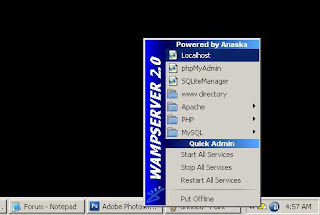


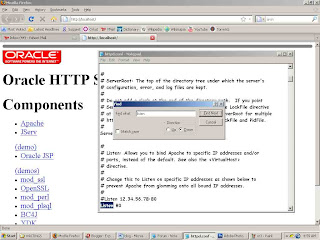
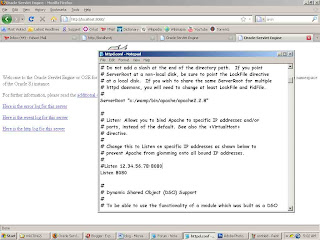

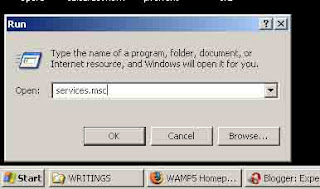
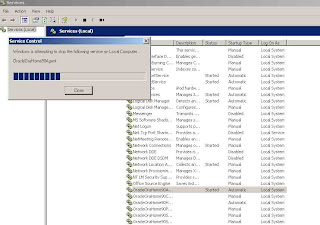
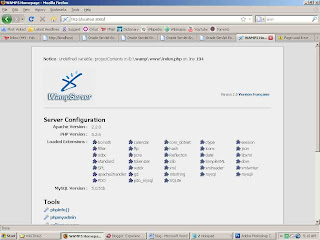 I hope ur wampserver works fine ... if u still have doubt comment here ...
I hope ur wampserver works fine ... if u still have doubt comment here ...