First of all both Wampserver and Oracle Sql PLus utilises the same
web server Apache .Since you have installed both the oracle and the
wampserver suite .. it means that you have installed Apache Web Server
two times .
Databases Normalization E Book(R. Comprehensive EBook(R) On Normalization Techniques For General Relational Databases Such As Oracle, Sql Server And Others.!
The one which is installed recently will be working fine and the firstly installed suite will not work since it will be disabled by the recently installed suite.
Or else the Oracle will work fine since the oracle agent and the oracle HTTP server will be activated while booting . Since wampserver is activated only when th developer starts it , it will show that the wampserver is offline in the quick launch toolbar .
For rectifying this problem,Do the following steps:-
Step 1:
Start the Wampserver and wait for the wampserver icon to launch in the quick launch toolbar.Then click on the icon anselect -> localhost.
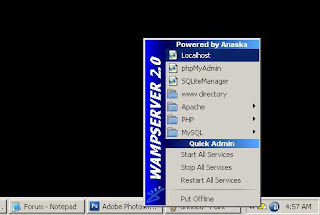
Step 2:
Step 1 results in the following page.

Step 3:
Oracle 10g Database, Oracle 9i, Oracle 11g, Oracle 11i & Oracle R12 Student Guides.
Now select the following Wampserver icon -> Apache ->httpd.conf

Step 4:
Now the httpd.conf file opens ,then search for the text listen and then change the port no Listen 80 to
ip address:8080
Listen 8080
as shown below in the image
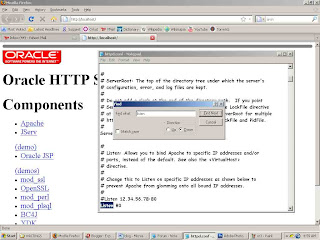
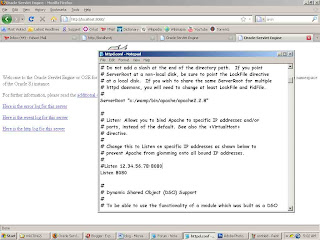
Step 5:
Now restart the wampserver and click put online if the below screen is displayed.

Step 6:
If that doesnt work out, do this and stop the Oracle services which are automatic as shown below..
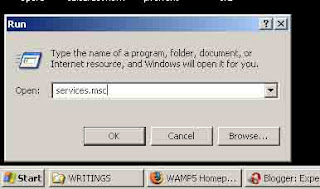
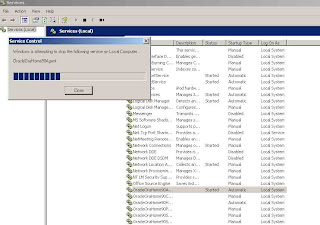
Step 7:
Then repeat the step 5 .Then click on the icon anselect -> localhost.
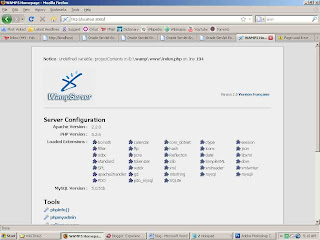 I hope ur wampserver works fine ... if u still have doubt comment here ...
I hope ur wampserver works fine ... if u still have doubt comment here ...
Databases Normalization E Book(R. Comprehensive EBook(R) On Normalization Techniques For General Relational Databases Such As Oracle, Sql Server And Others.!
The one which is installed recently will be working fine and the firstly installed suite will not work since it will be disabled by the recently installed suite.
Or else the Oracle will work fine since the oracle agent and the oracle HTTP server will be activated while booting . Since wampserver is activated only when th developer starts it , it will show that the wampserver is offline in the quick launch toolbar .
For rectifying this problem,Do the following steps:-
Step 1:
Start the Wampserver and wait for the wampserver icon to launch in the quick launch toolbar.Then click on the icon anselect -> localhost.
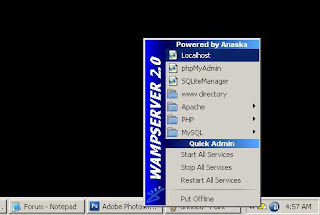
Step 2:
Step 1 results in the following page.

Step 3:
Oracle 10g Database, Oracle 9i, Oracle 11g, Oracle 11i & Oracle R12 Student Guides.
Now select the following Wampserver icon -> Apache ->httpd.conf

Step 4:
Now the httpd.conf file opens ,then search for the text listen and then change the port no Listen 80 to
ip address:8080
Listen 8080
as shown below in the image
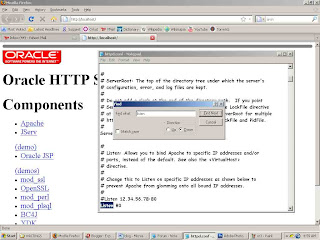
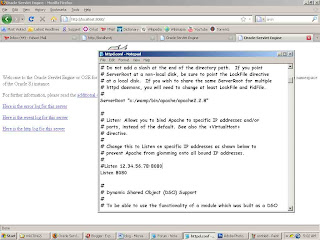
Step 5:
Now restart the wampserver and click put online if the below screen is displayed.

Step 6:
If that doesnt work out, do this and stop the Oracle services which are automatic as shown below..
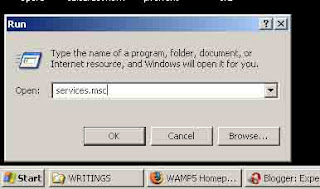
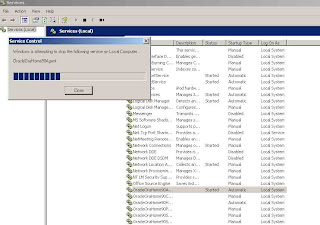
Step 7:
Then repeat the step 5 .Then click on the icon anselect -> localhost.
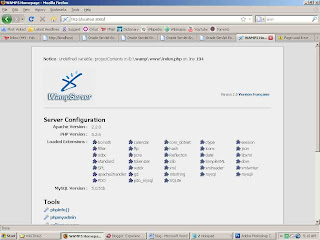 I hope ur wampserver works fine ... if u still have doubt comment here ...
I hope ur wampserver works fine ... if u still have doubt comment here ...
Hi ,
ReplyDeleteI did till step 5 but my wampserver is not working but oracle 9i is working. Step 6 images I could not read so I could not implement to run wampserver. Pleae give me a clear image.
thanks
Subrata Nandi
Hi,
ReplyDeleteI found "OracleMtsRecoveryService" and stopped services but still wampserver is not working .
Subrata Nandi
hi
ReplyDeletei have implemented all the steps but still my wampserver is not working. please help as soon as possible